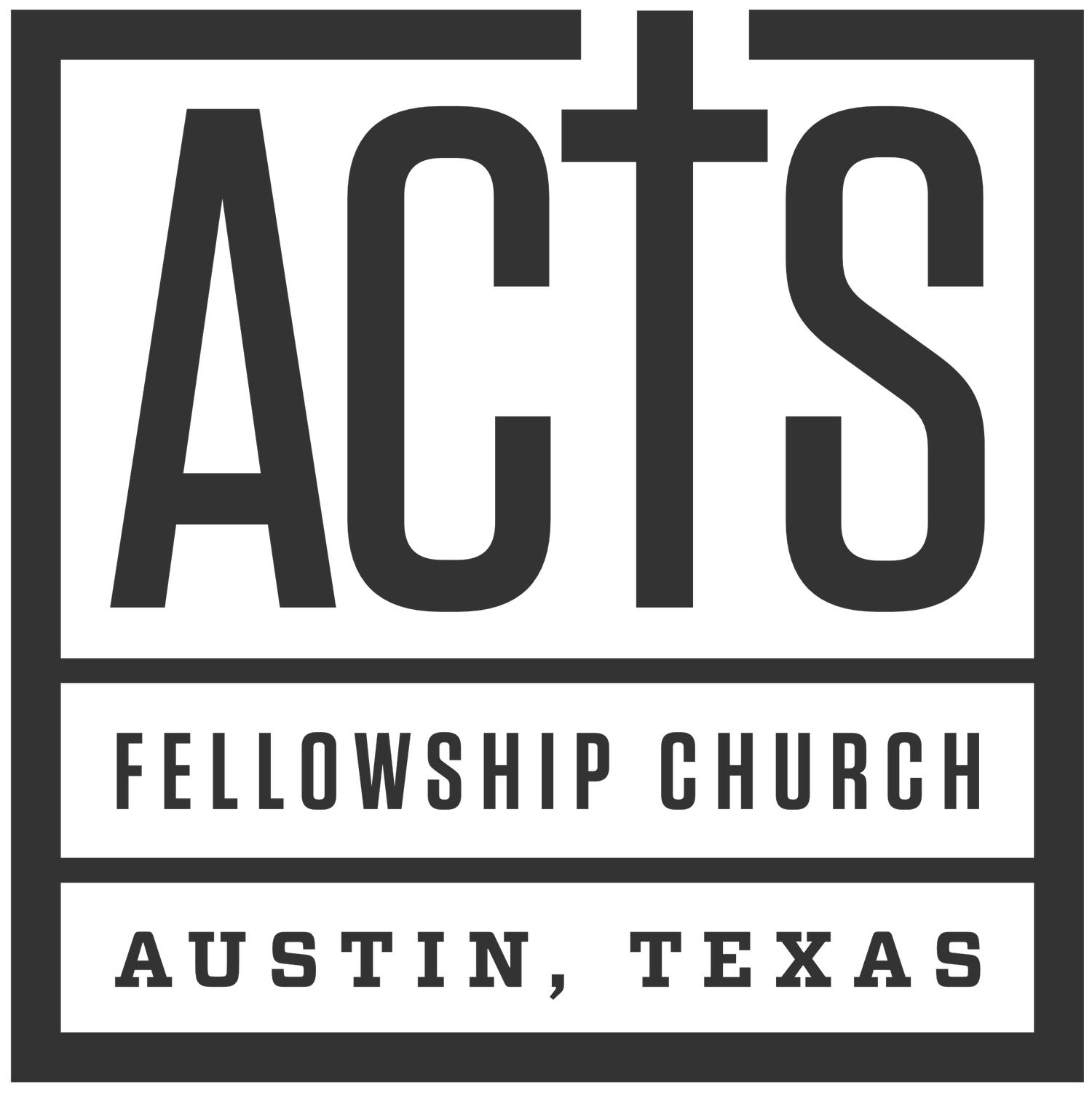Give
Give Online Through Church Center
Church Center will help the church track giving more efficiently, as its giving module is specifically designed for that purpose.
How To Give Through Church Center App (Mobile)
1. Download the Church Center App if you haven't done so already.
2. Click "More" at the bottom right of the app, then click "Give."
3. Enter the amount to give and add a new payment method.
4. Please consider giving through ACH by connecting your bank to avoid higher fees (compared to using a debit or credit card).
5. Once you have connected your bank account, click "Give Now" to complete the transaction.
6. After completing your giving, you will be able to see your giving history immediately.
In-Person Giving
You can also give in person on Sundays into the Blue Box located at the chapel entrance doors.
Please make checks payable to “Acts Fellowship Church”